Getting Started¶
Introduction¶
Uffizzi is a platform for managing lightweight, ephemeral test environments. It is designed to integrate with any CI/CD system as a step in your CI Pipeline. Each time a pull request, new commit, or other event triggers your pipeline, Uffizzi will deploy those changes to an ephemeral environment. Each environment is available at a unique and secure HTTPS URL, which is continually refreshed in response to new commits. Uffizzi also handles clean up, so your environments last only as long as you need them.
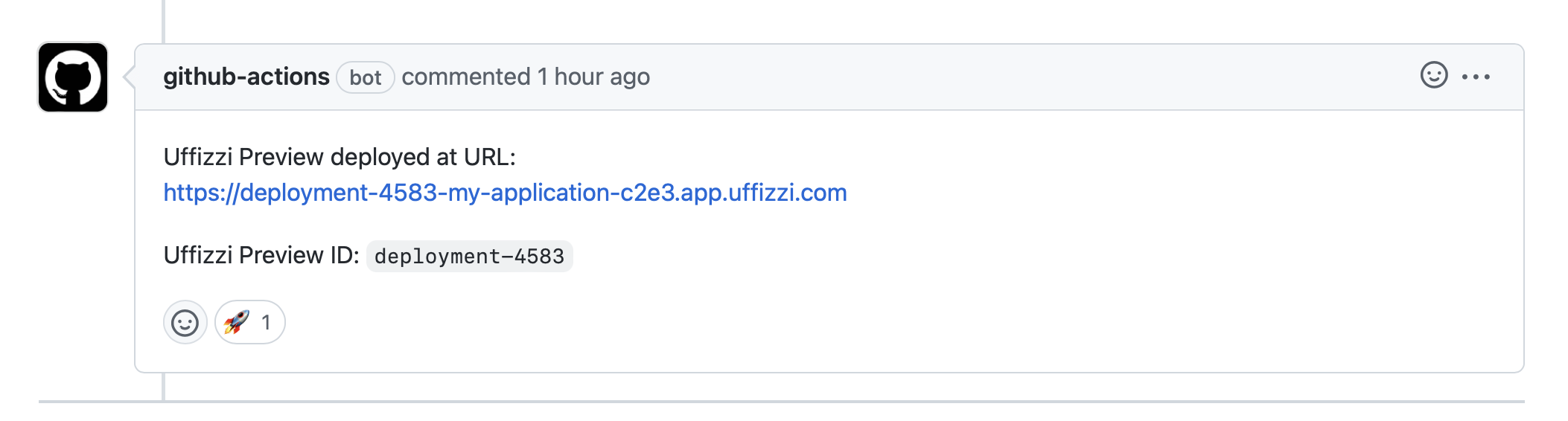
Use Cases¶
Rapidly create
- pull request environments
- preview environments
- release candidate environments
- demo environments
- staging environments
Add Uffizzi Environments to your CI pipeline¶
Uffizzi is usually added to the end of your CI pipeline after images have been built and pushed to a container registry. Alternatively, you can use Uffizzi CI if you want to let Uffizzi build and store images for you. In either case, Uffizzi will deploy your application images and manage the environments for you. This guide will walk you through the following steps:
-
Create a Docker Compose template. A template which defines your application configuration and is used as the basis for the Uffizzi Environment.
-
Add a step to your CI Pipeline for integrating Uffizzi enviroments. This step defines the lifecycle of the Uffizzi environment.
-
Connect your pipeline to Uffizzi Cloud to host and manage your environments. Offload your environment hosting and management to Uffizzi.